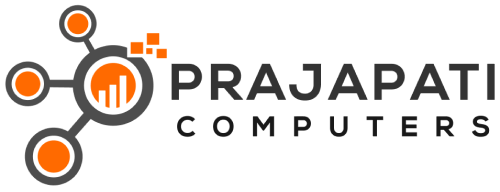Powerful data security and user management system
Import data from Excel
You can quickly and securely import the ledgers and transactions from Excel to TallyPrime in just a few simple steps. No matter how your data is organised or structured in Excel, you can simply import it by mapping it to TallyPrime fields. Sample formats are available for one-click import of data from Excel. The best part is that incomplete details or errors are identified during import and seamless system-assisted correction.
Digital signature on invoices and reports
TallyPrime’s digital signature lets you leverage yet another benefit of digitization for your business. You can attach a digital signature for invoices and reports in the PDF format right within the product. It is supported through “Dongle-based Digital Signatures” to ensure the signed document’s authenticity, integrity, and non-repudiation.
Multiple companies
For various reasons such as new branch, new business vertical, more one legal entity etc., business requires multi-company support with each company having distinct ‘books’. With Tally, you can manage multiple companies and easily handle the complexities associated with it.
Group company
Businesses having multiple companies prefer to know the consolidated performance of the entire business group. Tally makes consolidation of accounts an easy task at all times. You can consolidate the accounts of any number of companies at any time in a few seconds and also maintain them separately.
Data backup and restore
Worried about how to take backup and store all your business data in a safe and secure manner? With Tally’s minimalistic design, you can easily take data backups in portable storage devices or any storage device and restore back within seconds.
Multilingual capabilities
Run your business in your preferred language with TallyPrime. India is a country with several languages and businesses from diverse backgrounds. We know that being able to run your business in your preferred language makes it easy for you.
Split company at the end of the financial year
When a new financial year begins, you start your books afresh. TallyPrime makes this activity easy for you by using the split company utility feature. You need not worry about the hassle of carrying forward the previous balances. Tally takes care of that!
Business reports in TallyPrime
With TallyPrime, you get access to a wide range of reports that help you analyse business performance and improve decision-making. What’s more? You can access business reports on your mobile or any device, from anywhere. Experience now with the sample data.
Accounting Reports
Financial Reports
Inventory Reports
Management Control Reports
Accounting Reports
Accounting Reports
- Ledger reports
- Cash/bank books
- Purchase/sales register
- Bills receivables
- Bills payables
- Bills ageing analysis
Financial Reports
Financial Reports
- Balance sheet
- Profit & loss A/c
- Trial balance
- Ratio analysis
Inventory Reports
Inventory Reports
- Stock summary
- Stock ageing analysis
- Movement analysis
- Stock transfers
- Stock item cost analysis
- Location/godown summary
- Stock-item-wise profitability
- Order summary
- Batch summary (Mfg. & Exp.Date)
- Re-order status reports
Management Control Reports
Management Control Reports
- Cost center
- Cost Category
- Budget
- Cash flow report and projection
Don’t just take our word for it! Give it a try
Tally’s Prevention, Detection and Correction mechanism ensures that your books are always accurate – from GST returns to reconciliation, hence giving you the confidence that the returns you file are always correct!